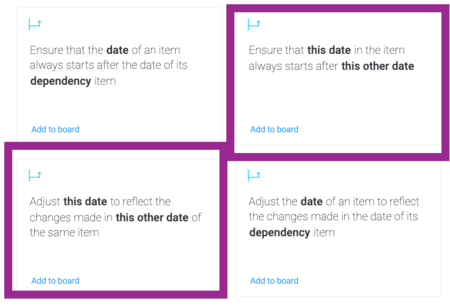Cross-board dependency workaround
By Didier Bollag, Onboarding Success Manager at monday.com
Use case
You have one board with items that are dependent on items in another board. Task can only begin when predecessor tasks are completed. You want that any delay in the timeline of the predecessors will be automatically reflected in the dependent items' timelines.
Challenge
Dependency Automations don't work cross-board
Solution
Using General Caster Integration: "When column changes, perform formula and cast result to mirrored column".
General Caster supports the mirrored column as the output (not as the input/trigger) so you can have a column for the predecessor timeline in the dependent board, and then mirror this timeline in the predecessor board. Then in the predecessor board, you have another column which is the 'actual predecessor timeline'.
You use the General Caster integration to say any change to the 'actual predecessor timeline', should trigger the integration and then cast the new timeline into the 'mirrored predecessor timeline'. For the 'formula' for the integration just select the predecessor timeline column.
You then use one of the item-level dependency automations to have the timelines change automatically: